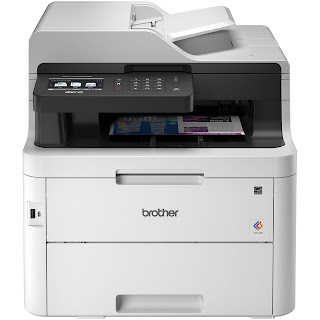How to fix if macbook wifi internet is not working?
How to Fix WiFi on Macbook If you're experiencing issues with your wireless connection on your MacBook, you may be wondering how to fix wifi on your Macbook. While this problem can be a result of a variety of hardware and software problems, there are some general steps you can take to resolve the issue. This article outlines a few of the most common issues and offers a solution for each. Once you've found the source of your problem, the next step is to try to solve it. To fix the issue, first, restart your MacBook. Make sure to hold down the Cmd-Option-P-R keys while you turn on the MacBook. This will reset the NVRAM (PRAM) and will not affect your data. However, this may change some specific system preferences. You can also try deleting the Bluetooth.plist file, which is a temporary solution. This will solve any WiFi connectivity issues on your MacBook. If this doesn't work, you can also try to repair the Wi-Fi connection on your Mac. The first step to fix this pro